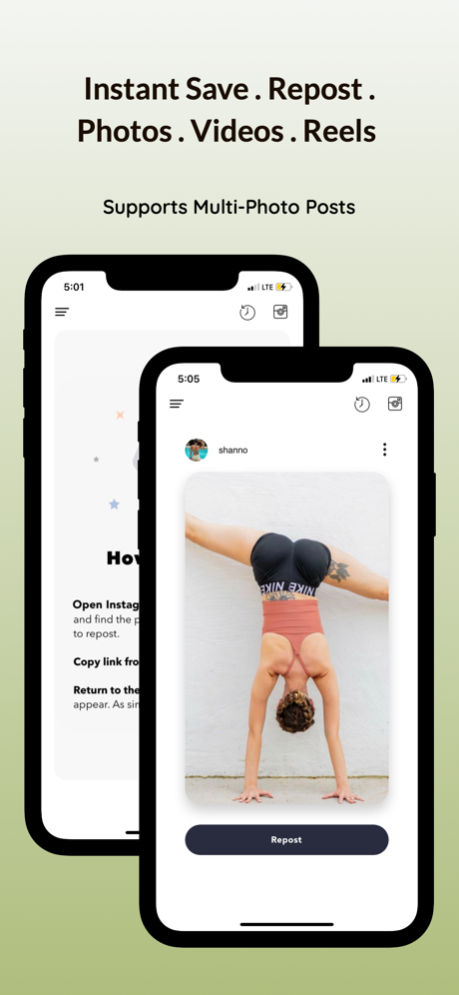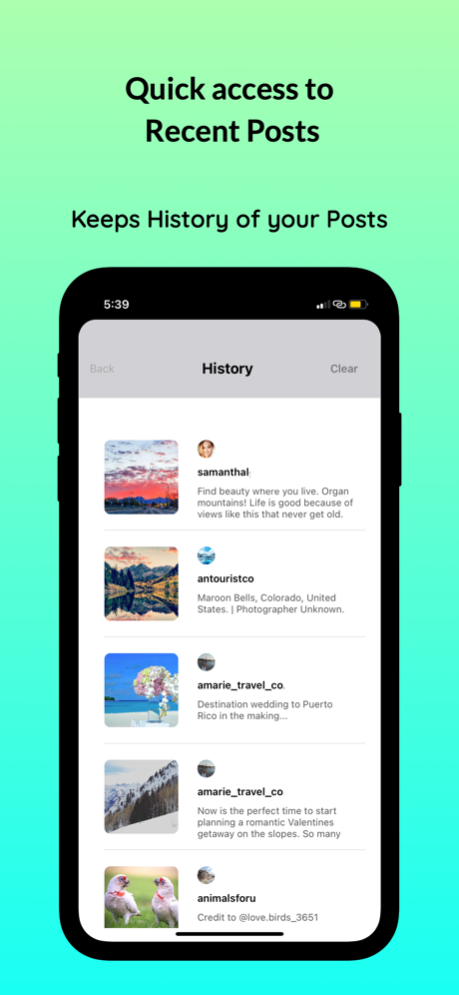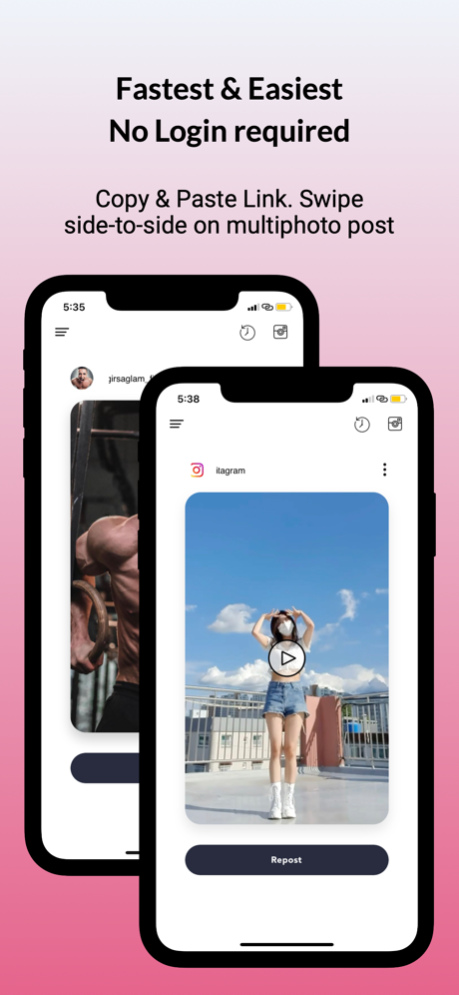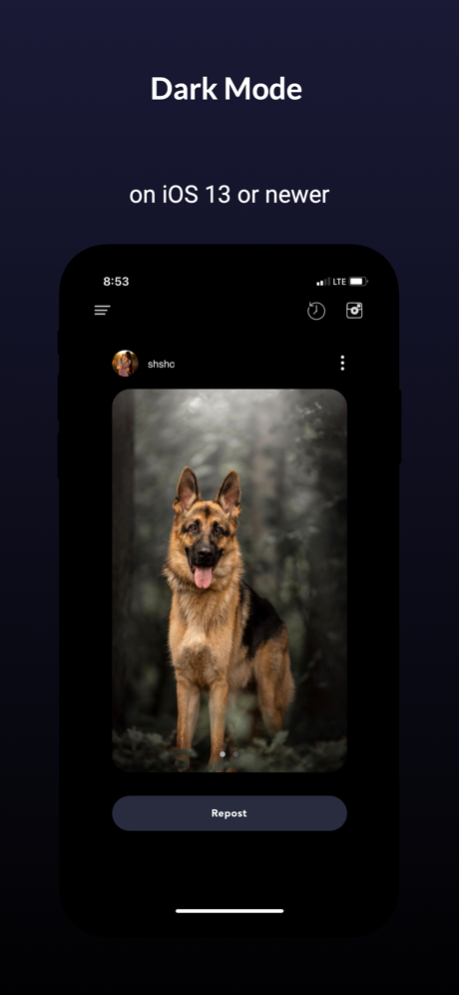Instant Save+ for photos video 3.2
Paid Version
Publisher Description
FREE till end of this week!! Share your love & support! Cheers! :)
Instant Save+ is the fastest, easiest and free app to help you with photo, multi-photos, videos, reels and TV videos.
• 100% Free App
• No Login required
• No In-App Purchase or Subscription required to use any feature.
• Beautiful, minimal design.
• Dark Mode Support.
• View History of recent posts.
SALIANT FEATURES:
• Full resolution photos, multi-photo, reels and videos.
• View original post and user profile.
• View most recent posts that you've seen (i.e. View History)
• Show/hide attribution mark from settings on sidebar menu.
• The caption is automatically copied to clipboard for you to paste while reposting.
STEPS TO REPOST:
1. Open the IG app or website in safari browser on your iPhone.
2. Copy link from the post (...) or address bar.
3. Return to the app and wait for the post to appear automatically.
4. Swipe side-to-side on multi-photo post.
If you like the app, please don't forget to leave us a fantastic rating and review. That helps a lot!
Disclaimer: This app is not endorsed, sponsored by or affiliated with IG.
Aug 22, 2022
Version 3.2
• No more blank screen after copying the link from IG (bug fix)
• Revamped History screen
• Ability to clear History.
• View additional post details.
• New App Icon.
• UI enhancements.
If you like the app, please don't forget to leave us a fantastic rating and review. Enjoy the update!
About Instant Save+ for photos video
Instant Save+ for photos video is a paid app for iOS published in the Chat & Instant Messaging list of apps, part of Communications.
The company that develops Instant Save+ for photos video is Vijay Kumar. The latest version released by its developer is 3.2.
To install Instant Save+ for photos video on your iOS device, just click the green Continue To App button above to start the installation process. The app is listed on our website since 2022-08-22 and was downloaded 0 times. We have already checked if the download link is safe, however for your own protection we recommend that you scan the downloaded app with your antivirus. Your antivirus may detect the Instant Save+ for photos video as malware if the download link is broken.
How to install Instant Save+ for photos video on your iOS device:
- Click on the Continue To App button on our website. This will redirect you to the App Store.
- Once the Instant Save+ for photos video is shown in the iTunes listing of your iOS device, you can start its download and installation. Tap on the GET button to the right of the app to start downloading it.
- If you are not logged-in the iOS appstore app, you'll be prompted for your your Apple ID and/or password.
- After Instant Save+ for photos video is downloaded, you'll see an INSTALL button to the right. Tap on it to start the actual installation of the iOS app.
- Once installation is finished you can tap on the OPEN button to start it. Its icon will also be added to your device home screen.